
In addition to having experience in trading, traders should also be well-equipped. This is made possible with small screens at the top of keyboards. They display information about trading, so users can monitor it and respond to changes quickly.
However, such gadgets cost a penny. Not all users can afford them.
The article “What do you need for Forex trading” will tell you more about the tools you might need to trade as well as the ways to select and use them.
Brief history of keyboards for trading
Keyboards are believed to have come along long before computers. This fact is hard to argue. Indeed, typewriters or telegraphs can be considered the ancestors of keyboards.
The first trading keyboard were developed by Bloomberg in 1981. The company had manually assembled special keyboards long before the advent of the Internet.
With a cable, each keyboard was connected to the control room with the Bloomberg controller and telephone lines.
The Trackball, an analog of a modern mouse wheel, was then added to the keyboard layout, which made it possible to quickly use the terminal.

With time, speakers as well as microphone and headphone jacks were added to keyboards.
In the 1990s, trading keyboards looked identical to regular user keyboards, except that the hotkeys were highlighted with different colors.
In the early 2000s, keyboards were given advanced features, including biometric authentication, message boxes, multimedia, and other functions.
Modern Bloomberg keyboards are akin to regular user devices, with standardized mechanisms to meet ever-changing customer preferences.
Devices used besides keyboards
At the dawn of trading on computers, platforms had modest functionality. In addition, traders did not carry out as many transactions as they do now.
Therefore, users only needed a mouse, which they used to place orders and perform other operations.
With time, the nature of trading began to change, and numerous trading robots able to perform operations quickly came along.
Professional traders who worked for brokers used special keyboards. On those devices, each key had a separate function.
In addition, individual commands could be assigned to various keys and their combinations via trading platforms. That allowed savvy and ordinary users to trade at higher speeds.
Currently, experienced traders use up to 75 hotkeys and key combinations in trading. It seems like a lot, but scalpers have mastered it so well and can now use these shortcuts even blindly.
There is an opinion that trading keyboard should not have keys that can put computers into sleep mode or even turn it off. This is due to the fact that traders can accidentally press one of these keys and lose all the work done.
In addition to keyboards, some traders use gamepads and special gaming mice. Such devices can be reprogrammed to suit traders' needs.
What are trading keyboards based on?
The ability to customize the settings of trading keyboards is their distinguishing feature.
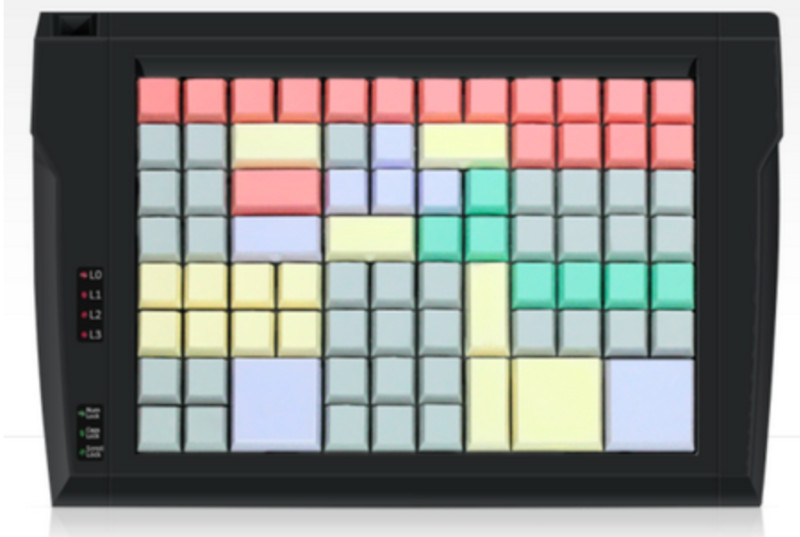
A programmable keyboard, or POS keyboard, is the basis for creating keyboards that serve various purposes, including automotive trading and in the field of logistics and industrial production.
There are two major differences between POS keyboards and regular keyboards:
- POS keyboards are mainly used for executing certain commands, not for typing;
- The keys of POS keyboards are not initially related to certain code sequences. They are added when configuring gadgets.
The functionality of each separate keyboard depends on the number of options added during programming.
Each key gets a certain sequence of actions, which will be performed when pressed. The main thing here is to minimize the number of keys pressed, i.e. to execute various commands with a single key.
POS keyboards have one more feature apart from having each key programmed for a certain sequence of actions. They can be configured in several layers. That is, one key can perform several options.
This way, the device can be utilized by several users and have expanded functionality. However, if the keyboard will be used by one trader, one layer of programming will be quite enough.
After the keyboard is programmed, keys get conventional symbols to make it easier for users to navigate.
Such keyboards are usually more resistant to mechanical damage and are protected from moisture and dust. The number of programmable keys in them varies from 24 to 128.
Hot kays for trading
For most traders, using a regular keyboard with hotkeys is quite enough. This is cheaper than purchasing a professional gadget.
In particular, this is the best solution for those who are not ready to spend a lot of money on special devices.
However, inexperienced traders make a lot of mistakes when placing orders.
Therefore, before using hotkeys in a live account, traders, especially day traders and scalpers, should try them in demo trading.
These two types of users trade most actively. So, they need to perform many operations quickly. Therefore, their keyboards should be as user-friendly as possible.
There are various options for arranging and using shortcuts to carry out programmed functions. Each trader should choose the most convenient configurations.
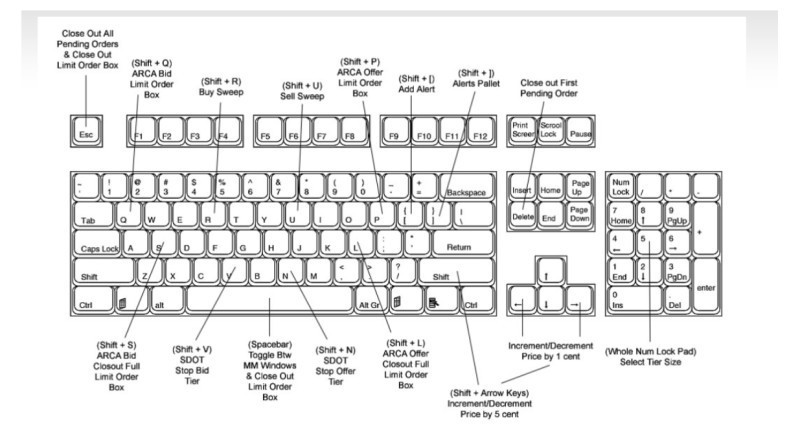
You can stick small labels with their commands to keys in order not to get confused. Moreover, they can be color-coded, for instance, green for the key to Buy and red for the one to Sell.
All hotkeys can be divided into main and auxiliary. The main ones are used directly for trading, while the auxiliary ones are used for working with order types, price changes, order volumes, and so on.
As a rule, most traders use the F1-F12 keys as the main ones. They can also be used in combination with Shift and Ctrl to switch sides of a trade.
At the same time, hotkeys with the Alt key should be avoided because some of the combinations in Windows cannot be changed. For example, Alt + F4 will simply close the window you are trading in.
Hotkeys in trading platforms
Hotkeys, or accelerator keys, can be configured not only on the user's keyboard. The most popular trading platforms, such as MT4 and MT5, also support a certain set of hotkeys.
Accelerator keys are designed to speed up your work with the trading platform. With their help, you can execute certain commands without switching to the menu all the time.
You can print the list of hotkeys from the official website of the trading platform and place it somewhere near your computer.
With time, when you memorize all hotkeys, there will be no need for cheat sheets.
In addition, you can divide keys and their combinations into separate groups for your convenience. Thus, all hotkeys can be separated into the following categories:
- Chart control keys allow you to move forward and backward on the screen, view quotes history, and see price changes;
- Function keys
- The Ruler allows you to measure the wavelength or the distance between the limit orders set earlier;
- Combining allows you to plot several indicators on the chart, i.e. to use two tools together;
- The chart view settings keys display the chart both in multi-window and full-screen modes, and display charts as candles, bars, or simple lines;
- Tab keys open documents and help center, create, edit, and test trading advisors, make changes to the settings of specific charts, and perform other operations;
- Other keys are used for adjusting Stop Loss and Take Profit levels and distinguishing support and resistance.
In addition, you can create shortcuts on trading platforms. In the Navigator window, users can select functions and assign keys to them.
Shortcuts used on trading platforms
Let’s see what shortcuts are used for functions described in the previous section.
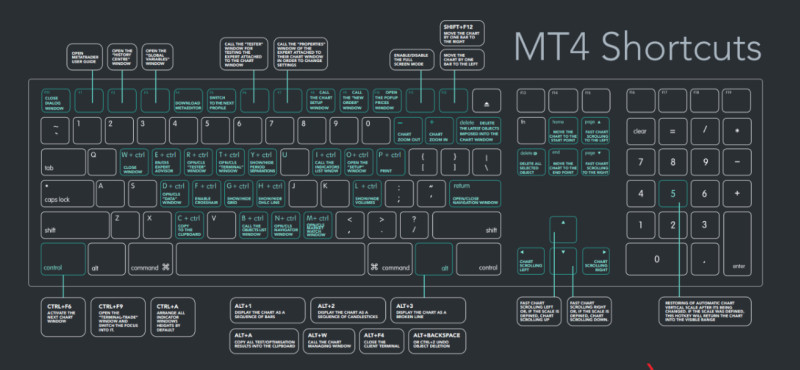
"Page Up" and "Page Down" are used for scrolling up and down the screen. "End" and "Home" display the current and initial prices on charts.
“Ctrl + F” is the keyboard shortcut for the Ruler.
“F11” is used for displaying charts in full-screen mode.
“Alt+2,” “Alt+1,” and “Alt+3” show the chart in the form of Japanese candlesticks, bars, and straight lines respectively.
“Ctrl+L” is the shortcut for adding volume data, “Ctrl+S” is used for saving data on the current asset, and “Ctrl+P” is pressed to print the current chart window.
“F1-F10” is used for calling the tabs. For example, you can press "F1" to call the help center or other documents and "F2" to view quotes history.
The “F4” and “F6” keys are used to open the panel for creating/editing expert advisors and testing trading robots respectively.
The “Ctrl+F9” shortcut opens the main chart window for trading with the keyboard. “Ctrl+I” brings up the list of all available technical indicators.
“Ctrl+O” opens the main settings, and “Ctrl+N” opens the list of all accounts, indicators, and advisors available on the platform.
Selecting best keyboards
Choosing a keyboard is essential for those users who spend a lot of time in front of their computers. Thus, intraday traders and scalpers should pay attention to several important aspects.
Because this device will be used all the time, it should be most functional and ergonomic. Here is what you should pay attention to when picking a keyboard.
- Size. You should take into account everything that you have on your desk to see how much space the keyboard should take.
You can choose between full-size and smaller keyboards. The smaller the size of the keyboard, the more effort it will take to customize its keys. - If you spend more than 6 hours working with a regular keyboard, it could cause musculoskeletal diseases such as carpal tunnel.
Nowadays, producers offer users ergonomic keyboards that have unusual shape.

They can reduce the load on wrists and are more comfortable to use. There are also split keyboards.
However, not all users are ready to switch to this option. Some dislike the design. Others do not want to get used to the new layout.
In any case, if you pick a regular keyboard, do not forget to dedicate a few minutes of your time to wrist exercises.
Selecting best keyboards. To be continued
1. When choosing a keyboard, take into account where you are going to work — from the office or home. To reduce unnecessary noise, consider one of the membrane keyboards.
Still, this is not the best option for those who type a lot because such devices have limited possibilities for processing signals when pressing several buttons at once. Unlike mechanical keyboards, membrane devices can process up to six presses at the same time. For traders, it is important that their keyboards are efficacious and perform all the necessary functions with a single press of a key. Otherwise, they risk missing the perfect entry/exit moment.
2. Keyboards should also have illumination in case you have to work at night in dim light, a wrist rest to reduce the load on the muscles and joints, and support for various operating systems, if you need to connect to devices with different software, etc.
3. In addition, traders find it useful when they can utilize one and the same keyboard with several devices.
Sometimes, traders have to use several monitors or even computers to trade. In such cases, having several keyboards in front of you is very inconvenient.
Nowadays, technology allows you to connect your keyboard to several computers and switch between them.
Most popular trading keyboard
Some companies, including Bionic Trader Systems, specialize in the production of professional trading equipment.
Such equipment is designed specifically for carrying out trading operations.

The Keyboard Trader is a device by Bionic Trader Systems. Here by pressing a single key, users can:
- manage risks by adding or canceling positions on several assets;
- trade one or several positions at once;
- place orders, etc.
The firm has a catalog with all possible options for keys and their parameters and cost. Users can pick a set of keys they need.
In addition, this keyboard can be configured to launch a sequence of actions with a single key. This option is used for adding or liquidating several positions, effective entry and exit from a certain area, and so on.
Such gadgets are quite pricy – about $300, but their functionality is worth it.
The WEY MK06/RAY06 keyboard is also meant for professional trading. Its biggest advantage is small touchscreens built right into the keyboard.
These touchscreens allow users to control several computers with one keyboard. Modularity is another benefit of this device. Thanks to this feature, users can configure keys the way they want.
Meanwhile, the TradeMaster keyboard has fewer functions than the two above-mentioned devices. Yet, it is also meant for professional trading.

Unlike the above-described gadgets, this device has no such feature as modularity and cannot be programmed according to the user’s needs. This keyboard has a standard set of functions, where each key corresponds to commands to buy, sell, increase or decrease the position size, and so on.
Nevertheless, this keyboard has all the necessary functions. In fact, the TradeMaster company also has its own trading platform, and those who decide to trade via this software receive this keyboard free of charge.
Advantages and disadvantages of trading keyboards
Professional trading keyboard have a number of advantages over regular devices.
1. They can be configured and have a customized set of keys.
2. Many of them are programmed to carry certain commands with one press of a key. Still, this function is also available for regular keyboards thanks to shortcuts.
3. Some keyboards with built-in screens that reflect information from several computers make it possible for users to work with several devices at once.
4. The use of professional keyboards helps traders to trade faster because each and every key carries a specific function, and there is no need to memorize hotkeys.
5. Professional keyboards are commonly produced out of impact-resistant materials. They are able to work in hard mode, withstanding up to 50 million presses.
Unlike regular keyboards, such devices cost a fortune. Not all traders can afford an expensive keyboard.
However, those using regular devices can configure shortcuts. The fact that they will also have to memorize all the hotkey combinations and keep them in mind all the time is a major drawback.
Final thoughts
It is up to you whether to buy or not to buy a professional trading keyboard. Like regular keyboards, they have their pros and cons.
Such feature as modularity, which allows users to customize keys, makes professional devices more advantageous.
Moreover, such gadgets can carry out an entire sequence of commands with one press of a key, which simplifies the process of trading.
However, such keyboards are quite expensive, their major drawback. Still, these devices are in abundance, so everyone will find the one they can afford.
Regular keyboards can be configured to perform commands with the help of shortcuts.
However, in this case, users will have to memorize all the keys and their combinations to use keyboards effectively.
When picking a keyboard for trading, you should be guided not only by its price but also ergonomics, size, backlight, the ability to simultaneously connect to multiple devices, and so on.
You may also like:
How to choose a broker for Forex trading
Trading signals WhatsApp
Trading tools
Best monitors for stock trading








 Back to articles
Back to articles

